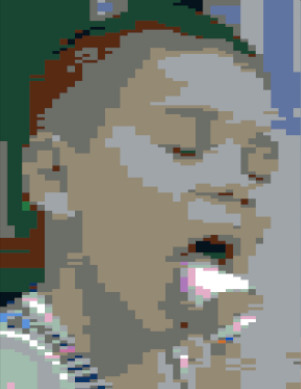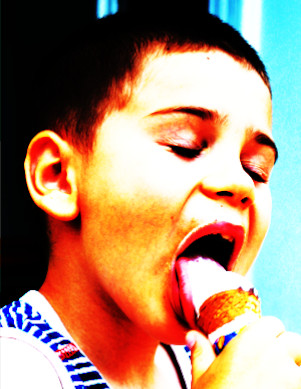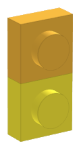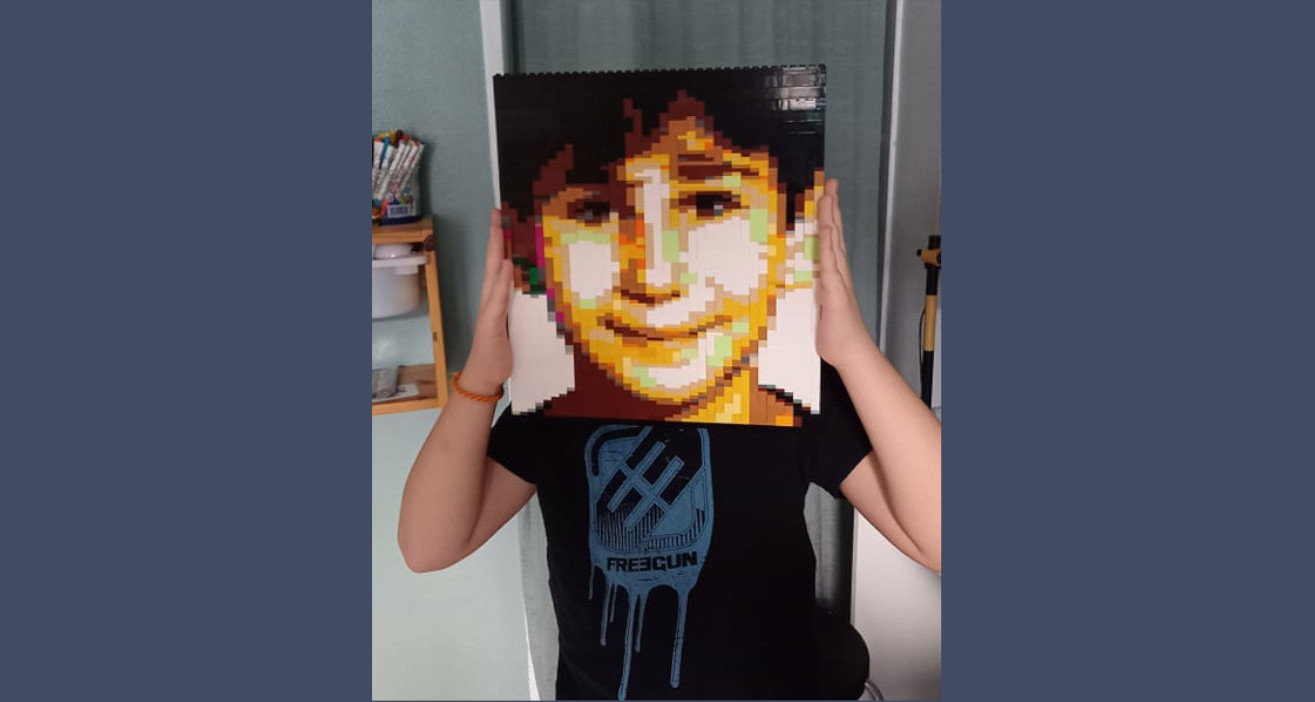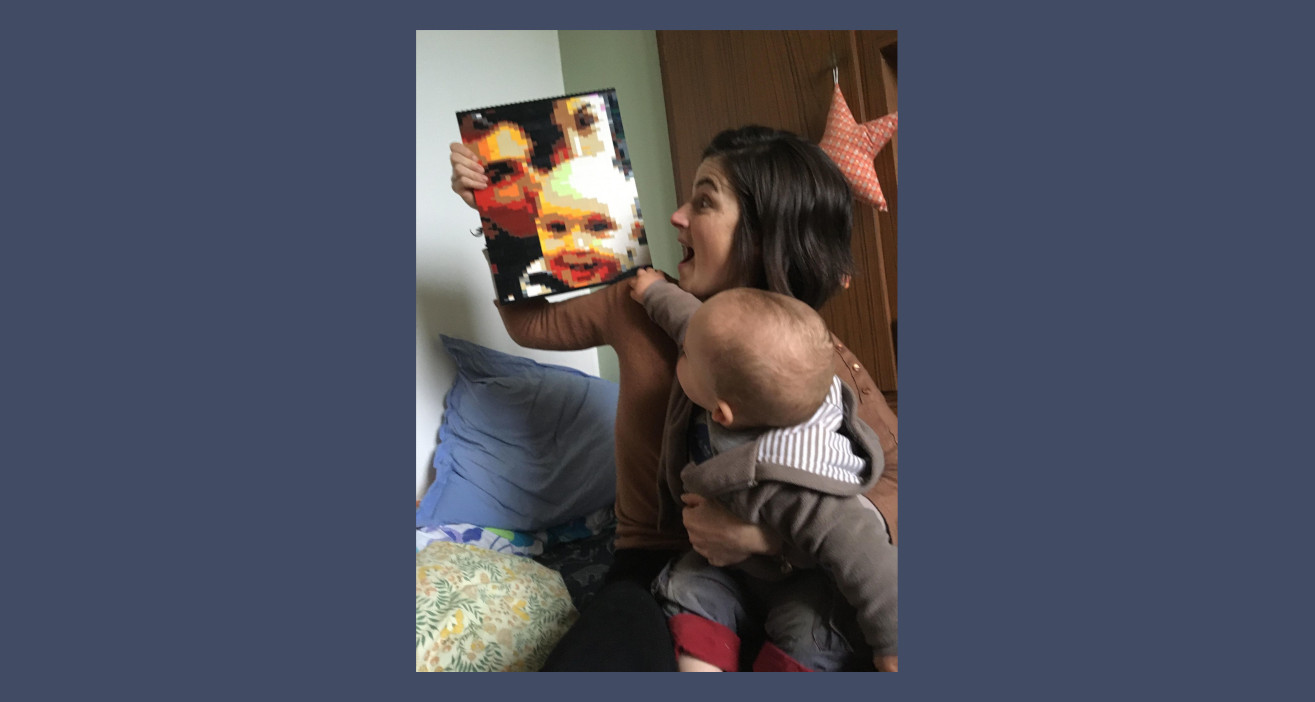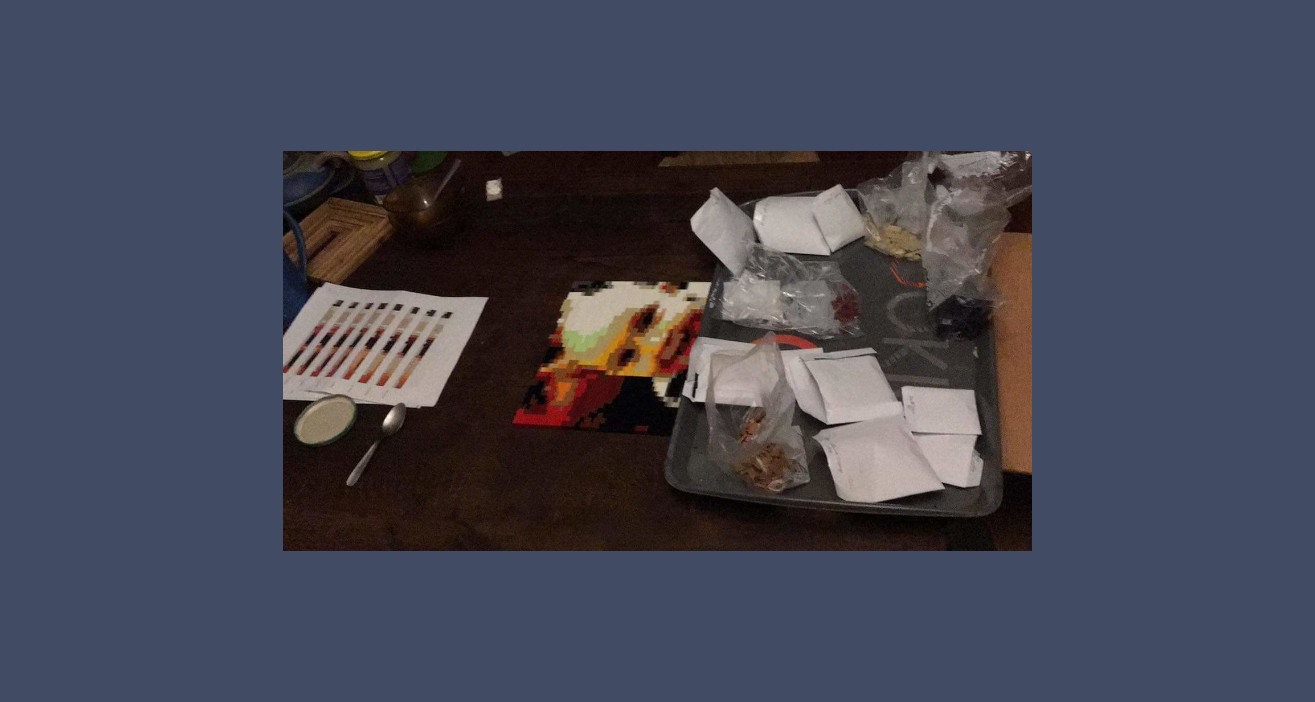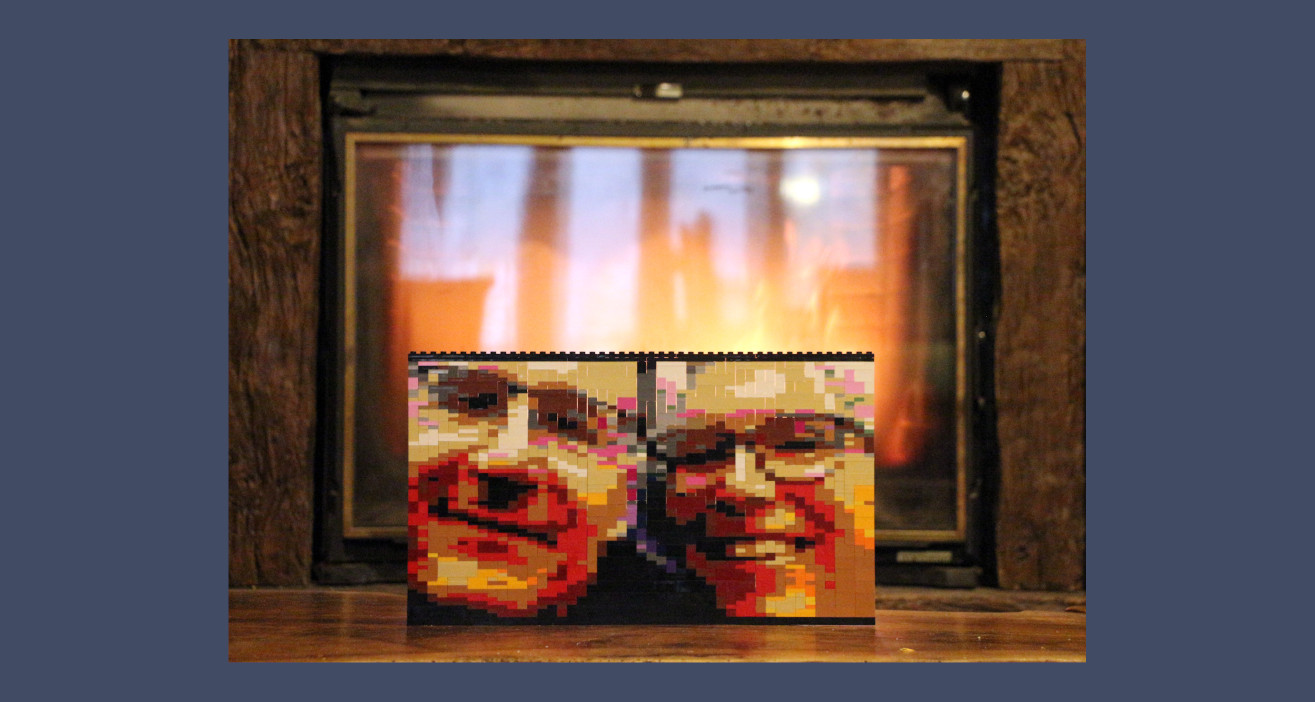Create my Panbricks
Parameters
You can select a section of picture you want to apply Panbricks on.
This value define the horizontal size of your Panbricks. Most this value is high, most your Panbricks will be wide. The height depends on the input picture ratio.
Options
This value define if the algorithm use plates or not. If this field is checked plates and bricks will be used. If not, only bricks will be used. Using plates provides a higher resolution with more elements, your Panbricks will be more expensive and longer to build.
Modifiers
Colors filter
Several color set exists and numerical values associated to Lego color code may vary. Following links give reference tables used by Panbricks depending on your selection: A (extracted from rebrickable.com), B (extracted form bricklink.com), Gray scale is an extraction of BrickLink color set.
Do not hesitate to try the different color sets to see differences on your Panbricks.
Depending on selected inventory, some brick/color combinations are not available. Lego inventory is based on the officiel Lego web site Pick-a-brick, some brick colors are no longer produced. Bricklink inventory provides more Lego bricks with new and second-hand bricks. Webrick inventory provides Lego-compatible bricks, it offers a wide color palette for each type of brick.
The number of parts in width has to be greater than 0
Your Panbricks
Your Panbricks is composed of elements - .
You modified your Panbricks:
You selected Lego.com in the "Advanced parameters" section. Estimated price (on Lego.com): €
How to buy your bricks on Lego.com?
Step 1: access to Lego.com service to buy elements one by one: https://www.lego.com/fr-fr/pick-and-build/pick-a-brick.
Step 2: use the list below to select your bricks on Lego.com:
You selected Bricklink.com in the "Advanced parameters" section. Bricklink.com is a marketplace for Lego products. You can buy new and used elements.
Estimated price (on bricklink.com): No estimated price for Bricklink inventory
How to buy your bricks on Bricklink.com?
Step 1: copy your wanted list:
Wanted list copied
Copy failed
Step 2: go to BrickLink upload page, ensure to switch on Upload BrickLink XML format tab, paste your wanted list and buy your bricks.
You selected Webrick.com in the "Advanced parameters" section. Webrick.com is an international distributor for compatible Lego bricks.
Estimated price (on webrick.com): $
How to buy your bricks on Webrick.com?
Step 1: download the list of bricks of your Panbricks in your computer
Step 2: go to https://www.webrick.com/toolkit, upload file downloaded in step 1 and buy your bricks.
Step 3: don't forget to download your assembly instructions of your Panbricks
Deactivating the final preview in the assembly instructions enables to discover the result as it is being assembled.
Donation
If you enjoy this project, please consider to make a kind donation to contribute to hosting costs and the development of new features, thank you! https://paypal.me/Panbricks12